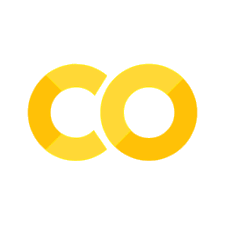Introduction to Python#
Note
This material is mostly adapted from the following resources:
Further excellent introductions to Python can be found at
Running Python#
There are three main ways to use Python.
By running a Python file, e.g.
python myscript.pyThrough an interactive console (Python interpreter or iPython shell)
In an interactive notebook (e.g. Jupyter,
.ipynbfiles)
In this course, we will mostly be interacting with Python via Jupyter notebooks. These are files that contain both code cells (which can be executed) and text cells (which can contain formatted text, images, links, etc.).
Note
If you have not yet set up Python on your computer, you can execute this tutorial in your browser via Google Colab. Click on the rocket in the top right corner and launch “Colab”. If that does not work download the .ipynb file and import it in Google Colab
Basic Variables#
A variable is a name that refers to a value stored in the computer’s memory. In Python, you can create a variable by assigning a value to it using the = operator. For example:
a = 1 # assign integer 1 to variable a
b = "hello" # assign string "hello" to variable b
Anything that comes after the # symbol is a comment and is ignored by Python.
The following identifiers are used as reserved words and should not be used as variable names:
False class finally is return
None continue for lambda try
True def from nonlocal while
and del global not with
as elif if or yield
assert else import pass
break except in raise
Additionally, the following built-in utility functions are always available:
abs() dict() help() min() setattr() all() dir() hex() next() slice() any()
divmod() id() object() sorted() ascii() enumerate() input() oct() staticmethod()
bin() eval() int() open() str() bool() exec() isinstance() ord() sum() bytearray()
filter() issubclass() pow() super() bytes() float() iter() print() tuple()
callable() format() len() property() type() chr() frozenset() list() range()
vars() classmethod() getattr() locals() repr() zip() compile() globals() map()
reversed() __import__() complex() hasattr() max() round() delattr() hash()
memoryview() set()
Variables can be inspected by simply typing their name in a code cell and executing it, or by using the print() function:
a
1
print(b)
hello
All variables are objects. Every object has a type (class) that defines the possible values it can take and the operations that can be performed on it.
To find out what type your variables are, you can use the type() function:
type(a)
int
type(b)
str
We can check for the type of an object:
type(a) is int
True
type(a) is str
False
The NoneType is its own type in Python. It only has one possible value, None - it represents an object with no value.
n = None
print(n)
None
type(n)
NoneType
Objects can have attributes and methods, which can be accessed via variable_name.method_name and called via variable_name.method_name().
Note
You can use autocomplete by pressing <tab> to show you the methods available.
It is important to note that methods only do something when they are called (i.e. written with parentheses).
This calls the method:
b.capitalize()
'Hello'
This does not (it just returns the method itself):
b.capitalize
<function str.capitalize()>
String Operators#
Basic operations to modify strings help in manipulating text data, for example:
s = "HOW ARE YOU TODAY?"
split = s.split(" ")
split
['HOW', 'ARE', 'YOU', 'TODAY?']
"-".join(split)
'HOW-ARE-YOU-TODAY?'
Python has ways of creating strings by filling in the blanks and formatting them nicely.
This is helpful for when you want to print statements that include variables or statements.
name = "Reuter West Power Plant"
capacity = 564.123456
technology = "CHP"
message = f"In Berlin, there is a {technology} power plant {name}. It has a nominal capacity of {capacity:.2f} MW."
message
'In Berlin, there is a CHP power plant Reuter West Power Plant. It has a nominal capacity of 564.12 MW.'
Math#
Basic arithmetic and boolean logic is part of the core Python library.
# addition / subtraction
1 + 1 - 5
-3
# multiplication
5 * 10
50
# division
1 / 2
0.5
# exponentiation
2**4
16
# rounding
round(9 / 10)
1
Comparison Operators#
We can compare objects using comparison operators, and we’ll get back a Boolean (i.e. True/False) result:
Operator |
Description |
|---|---|
|
is |
|
is |
|
is |
|
is |
|
is |
|
is |
|
is |
2 < 3
True
"energy" == "power"
False
2 != "2"
True
2 == 2.0
True
Boolean Operators#
We also have so-called “boolean operators” or “logical operators” which also evaluate to either True or False:
Operator |
Description |
|---|---|
|
are |
|
is at least one of |
|
is |
# logic
(1 > 2) and (2 < 3)
False
(1 < 2) and (2 < 3)
True
(1 < 2) or (2 < 3)
True
(not 1 > 2) or (not 2 > 3)
True
Conditionals#
Conditionals are the first step toward more complex programming and offer an opportunity to get familiar with Python syntax. At their core, conditionals allow a program to make decisions about what code to execute depending on certain conditions.
x = 1000
if x > 0:
print("Positive Number")
elif x < 0:
print("Negative Number")
else:
print("Zero!")
Positive Number
In Python, indentation is mandatory and blocks of code are closed by the indentation level.
if x > 0:
print("Positive Number")
if x >= 100:
print("Huge number!")
Positive Number
Huge number!
There is also a way to write if-else statements inline, i.e., in a single line, for simplicity.
words = ["the", "list", "of", "words"]
"long list" if len(words) > 10 else "short list"
'short list'
Loops#
Loops are another fundamental programming construct that allows a program to perform repetitive tasks. They govern the flow of execution by repeatedly processing a block of code, often until a certain condition is reached or for a predefined number of iterations.
There are two types of loops: the for loop, which iterates over a sequence of values, and the while loop, which continues execution as long as a specified condition remains true.
count = 0
while count < 10:
count += 1
print(count)
10
for i in range(5):
print(i)
0
1
2
3
4
Note
In Python, we always count from 0!
We can also use a for loop to iterate over a sequence of values, for instance, the elements of a list.
for carrier in ["electricity", "hydrogen", "methane"]:
print(carrier, len(carrier))
electricity 11
hydrogen 8
methane 7
We can use enumerate() to get both the index and the value while iterating over a list.
for i, carrier in enumerate(["electricity", "hydrogen", "methane"]):
print(i, carrier, len(carrier))
0 electricity 11
1 hydrogen 8
2 methane 7
What do the square brackets mean? A list! Lists are one of the core Python data structures.
Lists#
l = ["hydrogen", "electricity", "methane"]
type(l)
list
Lists have a lot of useful methods for manipulating them, for instance, sorting them:
l.sort()
l
['electricity', 'hydrogen', 'methane']
There are many different ways to interact with lists. For instance:
Function |
Description |
|---|---|
|
Add an item to the end of the list. |
|
Extend the list by appending all the items in the given list. |
|
Insert an item at a given position. |
|
Remove the first item from the list whose value is x. |
|
Remove the item at the given position in the list, and return it. |
|
Return the index in the list of the first item whose value is x. |
|
Return the number of times x appears in the list. |
|
Sort the items of the list in place. |
|
Reverse the elements of the list in place. |
Here are some more examples of list methods.
Joining two lists:
x = list(range(5))
y = list(range(10, 15))
z = x + y
z
[0, 1, 2, 3, 4, 10, 11, 12, 13, 14]
Accessing items from a list at specific positions:
print("first", z[0])
print("last", z[-1])
print("first 3", z[:3])
print("last 3", z[-3:])
first 0
last 14
first 3 [0, 1, 2]
last 3 [12, 13, 14]
Checking if an item is in a list:
4 in z
True
Python is full of tricks for iterating and working with lists, for instance, list comprehensions:
squares = [n**2 for n in range(5)]
squares
[0, 1, 4, 9, 16]
Dictionaries#
This is another basic, but extremely useful data structure. It maps keys to values, like a real dictionary maps words to their definitions. There are two main ways to create a dictionary: using curly braces {} or the dict() function.
d = {
"name": "Reuter West",
"capacity": 564,
"fuel": "hard coal",
}
e = dict(name="Reuter West", capacity=564, fuel="hard coal")
e
{'name': 'Reuter West', 'capacity': 564, 'fuel': 'hard coal'}
Values can be accessed via their keys. Square brackets are used in Python for accessing values in many different contexts.
d["capacity"]
564
You can also test for the presence of items in a list:
"feul" in d
False
Trying to access a key that does not exist will raise a KeyError. We can catch this error using a so-called try-except block. We try to access the key, and if it fails, we except the error and do something else instead.
try:
print(d["technology"])
except:
print("KeyError encountered.")
KeyError encountered.
As a way to avoid this, you can use the get() method of dictionaries, which allows you to provide a default value if the key does not exist:
d.get("technology", "OCGT")
'OCGT'
New entries can be added to a dictionary by assigning a value to a new key:
d["technology"] = "CHP"
d
{'name': 'Reuter West',
'capacity': 564,
'fuel': 'hard coal',
'technology': 'CHP'}
Finally, you can also iterate over the keys and values of a dictionary using a for loop:
for k, v in d.items():
print(k, v)
name Reuter West
capacity 564
fuel hard coal
technology CHP
Functions#
For longer and more complex tasks, it is important to organize your code into reuseable elements.
Cutting and pasting the same or similar lines of code is tedious and opens you up to errors.
Best practice is to follow the DRY principle: “don’t repeat yourself”.
In Python, you can use functions for this purpose.
Functions are a central part of advanced Python programming.
Functions take some inputs (“arguments”) and do something in response.
Usually functions return something, but they don’t have to.
A function without any arguments could look like this:
def say_hello():
"""Return the word hello."""
return "Hello"
We can call it like other functions of different data types using round brackets. This returns the string “Hello”:
say_hello()
'Hello'
Whatever is returned by a function can be assigned to a variable or used directly:
result = say_hello()
result
'Hello'
A function with arguments could be used to greet a specific person. This could look like this:
def say_hello_to(name, greeting):
"""Return a greeting to `name`"""
return greeting + " " + name
So, if we want to greet “Bob”, we can call the function like this:
say_hello_to("Gustav", "Hi")
'Hi Gustav'
Functions can distinguish between different types of arguments, for instance, positional and keyword arguments. Positional arguments are assigned based on their order and compulsory, whereas keyword arguments are assigned based on their name (like a dictionary) and are optional (they can have default values). Here’s an example function that uses both types of arguments to greet a person in different languages:
def say_hello(name: str, german: bool = False):
"""Say hello in multiple languages."""
if german:
greeting = "Guten Tag "
else:
greeting = "Hello "
return greeting + name
say_hello(2)
---------------------------------------------------------------------------
TypeError Traceback (most recent call last)
Cell In[58], line 1
----> 1 say_hello(2)
Cell In[57], line 8, in say_hello(name, german)
6 else:
7 greeting = "Hello "
----> 8 return greeting + name
TypeError: can only concatenate str (not "int") to str
say_hello("Gustav", german=True)
'Guten Tag Gustav'
Pure and Impure Functions#
Functions that do not modify their arguments or produce any other side-effects are called pure.
Functions that modify their arguments or cause other actions to occur are called impure.
The distinction is important because pure functions are more robust and predictable as they do not depend on previous / repeated code executions.
Below is an example for an impure function.
def remove_last_from_list(input_list):
input_list.pop()
names = ["Max", "Martha", "Marie"]
remove_last_from_list(names)
names
['Max', 'Martha']
remove_last_from_list(names)
names
['Max']
We can do something similar with a pure function, which works with copies of the arguments instead of modifying them directly.
def remove_last_from_list_pure(input_list):
new_list = input_list.copy()
new_list.pop()
return new_list
names = ["Max", "Martha", "Marie"]
new_names = remove_last_from_list_pure(names)
names
['Max', 'Martha', 'Marie']
new_names
['Max', 'Martha']
In general, pure functions are safer and more reliable, since they do not lead to unexpected value changes.
Exercises#
Here are some exercises to practice and reinforce what you have learned in this notebook. You can find the solutions in the solutions section of the course website.
Task 1: What is 5 to the power of 5 minus 5?
Task 2: Create variables for the efficiency of 45% and the input_energy of 1000 MWh. Compute and print the output_energy using these variables.
Task 3: Split the following string into a list by splitting on the space character:
Task 4: Create a list with the names of every planet in the solar system (in order).
Have Python tell you the name of the third planet.
Have Python tell you the total number of planets.
Have Python tell you whether “Pluto” is in the list of planets.
Iterate through your planets and print the planet name only if it has an “s” at the end.
Task 5: Create a dictionary that contains the main facts about the Reuter West power plant.
Have Python tell you the main fuel type used in the power plant.
Add the power plant’s approximate latitude and longitude to the dictionary.
Task 6: Write a function that converts units of energy from ‘ktoe’ to ‘GWh’
Task 7: Write a more general unit conversion function that converts between all units of energy listed under the link below. The function should take arguments: for the original value, the original unit and the target unit. Implement the function in a way that the default target unit is “Wh”. Verify that function by converting 200 ‘toe’ to ‘Wh’.
Note
You can also just pick three units to convert between if you don’t feel like going through all combinations.